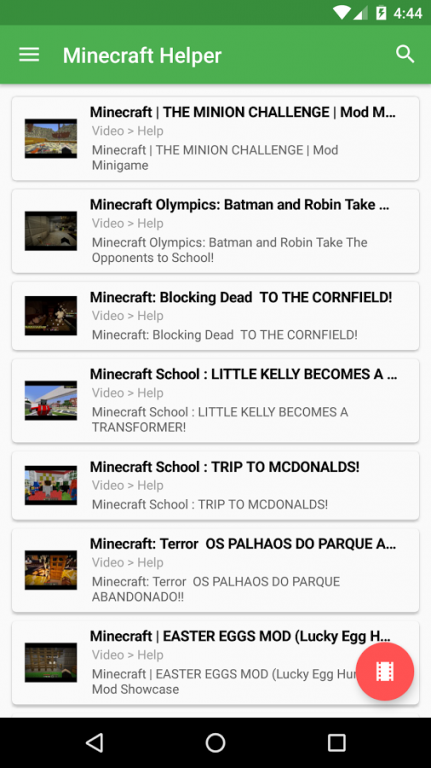Helper for Minecraft 1.0
Free Version
Publisher Description
Helper for Minecraft
guide to the popular indie game 'Minecraft'. This app has Info on crafting, mobs, achievements, redstone and more!
Base Features:
- Mob info
- Clickable crafting squares
- Search for any piece of information in the app
- Biome info
- Structure info
- Item info
- Redstone circuit info
- Gameplay info
- Achievement info
- Show You Minecraft House IDEA !!
Collections AMAZING Minecraft House .
A house in minecraft is essential to survival in Minecraft. Your house offers a safe shelter to mine, build, sleep, explore, and most importantly, stay safe from creepers and spiders that don't go away in the morning. It's simple to build a basic home in Minecraft, assuming that you're just beginning the game.
How to Make a House in Minecraft
Crafting Your Work Tools
Construct a crafting bench.
Make a crafting bench by gathering 4 wooden planks, which can be made from one bundle of wood. Place them in your inventory and fashion your crafting bench.
Craft a wooden pickaxe in order to start gathering stone. A wooden pick can be crafted by placing 3 wooden planks horizontally across the top row, and two sticks vertically in the middle column. In your crafting bench
Gather enough stone (approximately 12 blocks) to make a stone pickaxe, a stone axe, and a stone shovel. Gather these stone blocks by mining stone with your wooden pickaxe.
Make a stone pickaxe. Craft two sticks and three stone blocks just like you would a wooden pickaxe while substituting the stone for wood planks. In your crafting bench
Make a stone axe. Craft two sticks and three stone blocks like this in order to craft a stone axe.
This App is how to create Perfect Minecraft Building. Building easy step by step. You can building house in 10 min.!!
And this app can help you building Minecraft house Idea, blueprint, tutorial. Learn how to build cool new structures
very quick and easy. Let's Build Perfect Minecraft House Now!
Crafting is the method by which many blocks, tools, and materials are made in Minecraft. In order to craft something, players must move items from their inventory to a crafting grid. A 2×2 crafting grid can be accessed from the player's inventory. A 3×3 grid can be accessed by right-clicking a Crafting Table.
For some items, the arrangement of their ingredients on the crafting grid is unimportant. These are commonly known as shapeless recipes. For example, a Fermented spider eye can have its ingredients placed anywhere within the grid.
On the other hand, many of the more important or useful game objects must have their ingredients placed in the correct relative positions on the crafting grid. Even then, provided the resources are arranged correctly, the item can be made in any way that fits in the grid. For example, a 3×1 recipe, such as bread, can be made using the top, middle, or bottom row of the 3×3 grid, but it cannot be made using the 2×2 grid because it needs to be three items wide. Ingredients in 'shaped' recipes can be 'slid' up, down, left, or right. They can also be flipped horizontally. For instance, players can make a bow with the strings placed on the right instead of on the left.
Players always have access to the 2×2 crafting grid from their Inventory screen, and this can be used whenever the screen is brought up. Crafting recipes that are at most 2×2 can always be made there. These include wood planks, sticks, and crafting tables. To craft items using a 3×3 grid, create a crafting table, place it in any convenient spot, and right-click it. This brings up a pop-up screen with a 3×3 grid on which the player can assemble any crafting recipe in the game.
About Helper for Minecraft
Helper for Minecraft is a free app for Android published in the Action list of apps, part of Games & Entertainment.
The company that develops Helper for Minecraft is Diving Game. The latest version released by its developer is 1.0. This app was rated by 1 users of our site and has an average rating of 4.0.
To install Helper for Minecraft on your Android device, just click the green Continue To App button above to start the installation process. The app is listed on our website since 2016-01-28 and was downloaded 95 times. We have already checked if the download link is safe, however for your own protection we recommend that you scan the downloaded app with your antivirus. Your antivirus may detect the Helper for Minecraft as malware as malware if the download link to com.gotech.helperforminecraft is broken.
How to install Helper for Minecraft on your Android device:
- Click on the Continue To App button on our website. This will redirect you to Google Play.
- Once the Helper for Minecraft is shown in the Google Play listing of your Android device, you can start its download and installation. Tap on the Install button located below the search bar and to the right of the app icon.
- A pop-up window with the permissions required by Helper for Minecraft will be shown. Click on Accept to continue the process.
- Helper for Minecraft will be downloaded onto your device, displaying a progress. Once the download completes, the installation will start and you'll get a notification after the installation is finished.